Voice search is no longer a futuristic concept. It’s part of our everyday lives. From asking Siri about the weather to telling Alexa to play our favorite songs, voice-activated commands have become second nature. As voice search grows in popularity, businesses and content creators need to adapt their strategies to stay relevant. If your content isn’t optimized for voice search, you’re missing out on potential traffic and engagement. But don’t worry! This post will teach you everything you need to know about voice search and how to optimize your content to keep up with the trend.

What Is Voice Search?
Voice search allows users to search the web by speaking instead of typing. Whether through smartphones, smart speakers like Amazon Echo, or even voice-enabled apps, people can now find information faster by simply asking questions aloud.
For example:
- “Hey Google, where’s the nearest coffee shop?”
- “Siri, what’s the best pizza place around me?”
- “Alexa, find gluten-free recipes.”
Devices like Siri, Google Assistant, and Alexa process these commands, recognize the speech, and give the user relevant search results almost instantly. Unlike traditional text-based searches, which rely on typing short keywords, voice search is more conversational, reflecting how people naturally talk.
Understanding Voice Search: A Deeper Dive
Voice search is revolutionizing how we interact with search engines. It’s no longer just about typing keywords into a search bar; it’s about speaking naturally and getting direct answers. This shift in user behavior has significant implications for businesses looking to connect with their audience online. Here’s a closer look at how voice search differs from traditional text-based search:
1. Conversational Language:
- Natural Language: When people use voice search, they speak in a conversational manner, using full sentences, questions, and even slang. They’re not limited by the constraints of typing, so their queries are more natural and reflect how they speak in everyday life.
- Longer Queries: Voice searches tend to be longer and more detailed than text searches. Instead of typing “best pizza NYC,” a user might say, “Hey Google, what’s the best pizza place in New York City that delivers to Brooklyn?” This provides more context and allows search engines to better understand the user’s intent.
- Implied Intent: Voice search often relies on implied intent. For example, someone might say, “Find coffee shops near me.” The implied intent is that they want to go to a coffee shop right now, so the search engine prioritizes results that are open and nearby.
2. Question-Based Queries:
- Direct Questions: Voice search is inherently question-based. People ask questions naturally when speaking, so they’re more likely to phrase their searches as questions like “How do I fix a leaky faucet?” or “What’s the weather like today?”
- Complex Questions: Voice search allows for more complex questions that involve multiple factors. For instance, a user might ask, “What’s a good Italian restaurant near me that’s open late and has outdoor seating?” This type of query would be difficult to type into a search bar, but it’s easy to express through voice.
- Follow-up Questions: Voice search facilitates a more interactive search experience. Users can ask follow-up questions to refine their search, such as “What’s their phone number?” or “Do they have any vegetarian options?”
3. Local Focus:
- Location-Based Queries: A significant portion of voice searches have a local intent. People use voice search to find businesses, services, and directions in their immediate vicinity. Queries like “Where’s the nearest gas station?” or “Find a good hair salon near me” are common.
- “Near Me” Searches: The phrase “near me” is frequently used in voice search. This indicates a strong desire for local results and highlights the importance of optimizing for local SEO.
- Mobile Usage: Voice search is predominantly used on mobile devices, further emphasizing the local aspect. People often use voice search while on the go to find places and services in their current location.
By understanding these key differences, businesses can optimize their content to better align with how people use voice search. This involves focusing on conversational language, answering questions directly, and prioritizing local SEO.
Key takeaway: Voice search is all about making things easier for users. It’s about speaking, not typing, and that’s why optimizing your content for this shift is crucial, voice-search-friendly
Why Is Voice Search Important?
Voice search is essential because it’s changing how people interact with technology. It offers speed and convenience, which are key factors in today’s fast-paced world. Rather than typing out long search queries on a tiny smartphone screen, you can simply ask your virtual assistant and get an answer instantly.
Growing Popularity of Voice Search
According to recent studies, nearly 50% of all internet searches are expected to be voice-based by 2025. This rise is driven by the increasing use of smart devices like Amazon Alexa, Google Home, and voice-enabled mobile phones. People find it easier and quicker to use voice commands while multitasking or when they are on the go.
Changing Search Behavior
Voice search is different from text search. Instead of using short and stiff keywords like “best pizza NYC,” users are more likely to ask complete questions, such as, “Where can I find the best pizza in New York City?” This means businesses need to adapt their content to match these conversational searches.
Local Search Optimization
A large percentage of voice searches are location-based. People frequently ask for directions, restaurant recommendations, or store hours using voice search. For example, a query like “What time does the coffee shop near me close?” relies heavily on local SEO, emphasizing the importance of keeping your business information updated and accurate.
Key takeaway: Optimizing for voice search isn’t just a passing trend. It’s becoming a vital part of how people search for information, especially for mobile and local queries.

How Does Voice Search Work?
Voice search works through natural language processing (NLP), a branch of artificial intelligence that allows machines to understand and process human speech. The process involves several steps:
- Speech Recognition: Devices listen to the spoken words and convert them into text.
- Understanding the Query: NLP algorithms process the query to understand what the user wants.
- Returning Results: The system searches the web or its database for relevant results and presents them to the user, often in the form of a spoken answer.
To ensure that your content appears in voice search results, it’s crucial to optimize it with these processes in mind. For example, voice search relies heavily on featured snippets, the short answers that appear at the top of Google search results.

Optimizing Your Content for Voice Search
So, how can you ensure that your content is ready for the voice search revolution? Here are some practical tips:
Use Conversational Language
When people speak, they use full sentences, not just keywords. Voice searches sound like natural, everyday conversations. Instead of saying “best smartphone,” a user might say, “What’s the best smartphone I can buy in 2024?” To optimize for voice search, write your content using a conversational tone that mirrors how people naturally speak.
Tip: Write as if you’re answering someone’s question out loud. Shorter sentences that flow naturally make your content more voice-search-friendly.
Focus on Long-Tail Keywords
Long-tail keywords are longer, more specific search terms. In the context of voice search, these phrases often match exactly what people ask. Instead of targeting a broad term like “running shoes,” target a long-tail keyword like “What are the best running shoes for flat feet?”
Example:
Short keyword: “best smartphones”
Long-tail keyword: “What are the best smartphones under $500?”
Why this works: Voice searches tend to be more specific than typed searches. Users are more likely to use long-tail phrases when speaking.
Answer Questions Clearly
Many voice searches come in the form of questions like “How do I make lasagna?” or “What is the capital of Canada?” Make sure your content answers these questions directly and clearly. Structure your content to provide concise, easily digestible answers.
Best practices:
- Use headings that are in the form of questions (e.g., “How Do I Make Lasagna?”).
- Provide clear, direct answers in the first sentence or paragraph following the heading.
Key takeaway: If your content provides clear, quick answers, search engines are more likely to pick it up for voice search results.

Optimize Your Content with Structured Data
Structured data, also known as schema markup, helps search engines understand your content better. It’s essentially a way of tagging your website’s code to indicate what specific elements mean. For instance, structured data can identify:
- Reviews
- FAQs
- Business hours
- Prices
When search engines can understand your content, they’re more likely to include it in voice search results. Using structured data can also improve your chances of being featured in rich snippets or featured answers — prime spots for voice search responses.
Optimizing Your Content with Structured Data: A Powerful Tool for Voice Search
Structured data, also known as schema markup, is a crucial element in optimizing your content for voice search. It’s like giving search engines a detailed map of your website’s content, making it easier for them to understand and interpret the information. This enhanced understanding can significantly boost your visibility in voice search results.
What is Structured Data?
Imagine you’re trying to describe a recipe to someone. You wouldn’t just list the ingredients and instructions in a random order; you’d organize them into clear sections with headings and subheadings. Structured data does the same thing for your website. It uses a standardized format to tag different elements of your content, providing context and meaning to search engines.
How Structured Data Benefits Voice Search
- Enhanced Understanding: Structured data helps search engines understand the specific details of your content, such as the type of information, its purpose, and its relationship to other elements on the page. This clarity allows search engines to accurately interpret your content and match it to relevant voice search queries.
- Improved Visibility: When search engines can easily understand your content, they’re more likely to include it in voice search results. This is because structured data helps search engines identify the most relevant and informative content for a given query.
- Rich Snippets and Featured Answers: Structured data can increase your chances of being featured in rich snippets or featured answers, which are often prioritized in voice search results. These visually appealing and informative snippets provide concise answers to users’ questions, making them ideal for voice search.
Types of Structured Data for Voice Search
Several types of structured data are particularly useful for voice search optimization:
- Reviews: Schema markup for reviews can help search engines understand the sentiment and rating of your products or services, which can influence voice search results.
- FAQs: FAQ schema markup allows you to clearly define questions and answers on your website, making it easier for search engines to provide direct answers to voice search queries.
- Business Hours: Marking up your business hours with schema ensures that search engines have accurate information about when your business is open, which is crucial for local voice searches.
- Prices: Schema markup for prices helps search engines understand the cost of your products or services, which can be a deciding factor for voice search users.
- Events: If you host events, using event schema markup can help your events appear in voice search results for relevant queries.
- Products: Product schema markup provides detailed information about your products, such as their name, description, price, and availability, making them more likely to appear in voice search results for product-related queries.
Implementing Structured Data
There are several ways to implement structured data on your website:
- JSON-LD: This is the recommended format for structured data. It involves adding a JavaScript code snippet to your website’s header.
- Microdata: This method involves adding attributes to your HTML code to tag specific elements.
- RDFa: This is another way to embed structured data within your HTML code.
Tools for Structured Data
- Google’s Structured Data Markup Helper: This tool helps you generate structured data markup for your website.
- Google’s Structured Data Testing Tool: This tool allows you to test your structured data to ensure it’s implemented correctly.
- Schema.org: This website provides a comprehensive vocabulary of schema types that you can use to mark up your content.
By leveraging structured data, you can provide search engines with a clear understanding of your content, enhancing its visibility in voice search results and ultimately reaching a wider audience. Promote Your Online Store
Tip: Focus on adding schema markup to FAQs, product pages, and reviews, as these are common types of voice search queries.
Mobile Optimization: The Cornerstone of Voice Search Success
In today’s mobile-first world, optimizing your website for mobile devices is no longer optional—it’s essential. This is especially true for voice search, as a significant majority of voice searches originate from smartphones and tablets. Google recognizes this trend and has implemented a mobile-first indexing approach, meaning it primarily uses the mobile version of your website to rank pages. If your site isn’t mobile-friendly, you risk losing valuable visibility and traffic.
Mobile Optimization: The Cornerstone of Voice Search Success
In today’s mobile-first world, optimizing your website for mobile devices is no longer optional—it’s essential. This is especially true for voice search, as a significant majority of voice searches originate from smartphones and tablets. Google recognizes this trend and has implemented a mobile-first indexing approach, meaning it primarily uses the mobile version of your website to rank pages. If your site isn’t mobile-friendly, you risk losing valuable visibility and traffic.
Why Mobile Optimization Matters for Voice Search
- User Experience: Voice search users are often on the go and expect quick, seamless experiences on their mobile devices. A mobile-optimized website ensures that users can easily access and navigate your content, leading to higher engagement and satisfaction.
- Search Engine Rankings: Google prioritizes mobile-friendly websites in its search results, especially for voice searches. This means that if your website isn’t optimized for mobile, it will likely rank lower, making it harder for voice search users to find you.
- Page Speed: Mobile users are particularly sensitive to page speed. Slow loading times can lead to frustration and abandonment. Optimizing your website’s performance on mobile devices is crucial for providing a positive user experience and improving your search rankings.
Key Steps for Mobile Optimization
Responsive Design: Responsive design ensures that your website adapts seamlessly to different screen sizes and devices. This means that your content will be displayed correctly and efficiently on smartphones, tablets, and desktops, providing a consistent user experience across all platforms.
Page Speed Optimization: Page speed is a critical factor for both user experience and search engine rankings. Optimize your website’s loading times by compressing images, leveraging browser caching, and minimizing HTTP requests. Tools like Google’s PageSpeed Insights can help you identify and address performance bottlenecks.
Responsive Design: Responsive design ensures that your website adapts seamlessly to different screen sizes and devices. This means that your content will be displayed correctly and efficiently on smartphones, tablets, and desktops, providing a consistent user experience across all platforms.
Page Speed Optimization: Page speed is a critical factor for both user experience and search engine rankings. Optimize your website’s loading times by compressing images, leveraging browser caching, and minimizing HTTP requests. Tools like Google’s PageSpeed Insights can help you identify and address performance bottlenecks.
Leveraging FAQs for Voice Search Success
FAQ pages are a powerful tool for optimizing your content for voice search. They provide concise and direct answers to common questions, which aligns perfectly with the question-based nature of voice search queries. Join shareasale.com and earn Cash!
Why FAQs are Effective for Voice Search
- Direct Answers: FAQs are structured to provide clear and concise answers to specific questions. This makes it easy for search engines to identify relevant information and deliver it directly to voice search users.
- Long-Tail Keywords: FAQs naturally incorporate long-tail keywords and conversational phrases that people use in voice search. This helps your content align with the way people speak and increases your chances of appearing in voice search results.
- Improved User Experience: FAQs provide a valuable resource for users seeking quick answers to their questions. This improves user engagement and satisfaction, which can indirectly benefit your search rankings.
Tips for Creating Effective FAQs
- Identify Common Questions: Research the most common questions your target audience asks about your products, services, or industry. Use keyword research tools and analyze customer support interactions to gather insights.
- Provide Concise Answers: Keep your answers clear, concise, and to the point. Avoid jargon and technical terms that might confuse users.
- Use Natural Language: Write your FAQs in a conversational tone that reflects how people speak. This helps your content align with voice search queries and improves readability.
- Structure Your FAQs: Organize your FAQs logically with clear headings and subheadings. Use bullet points and numbered lists to improve readability and scannability.
- Use Schema Markup: Implement FAQ schema markup to help search engines understand the structure and content of your FAQ page. This can increase your chances of appearing in rich snippets and featured answers.
- By combining mobile optimization with a well-crafted FAQ page, you can significantly enhance your website’s visibility in voice search results and provide a valuable resource for your target audience.

Leverage FAQs for Voice Search Success
Creating an FAQ page is one of the best ways to optimize your content for voice search. Why? Because many voice searches are framed as questions. FAQ pages provide concise answers to common questions, making it easy for search engines to pull information directly from your site.
Optimize for Local Voice Search
One of the most exciting aspects of voice search is its connection to local SEO. Many voice searches have local intent. Think of phrases like:
- “Where is the nearest pharmacy?”
- “What time does the coffee shop open?”
To optimize for local voice search, follow these steps:
- Update Your Google My Business Profile: Ensure your business name, address, phone number, and hours of operation are accurate. This information is often pulled for local voice searches.
- Use Local Keywords: Include keywords that reference your city, neighborhood, or nearby landmarks.
- Get Reviews: Positive reviews improve your local search ranking and credibility. Learn how we can increase your sales, develop your brand, and generate interest in your site.
Key takeaway: Local SEO and voice search go hand in hand, especially for businesses that rely on nearby customers.

Use Voice Search Platforms to Your Advantage
It’s not just Google. Several voice search platforms, like Amazon Alexa, Apple Siri, and Google Assistant, are used to gather information. By integrating your content or services with these platforms, you increase your chances of being found through voice search. Drive more traffic to your online store using performance-based marketing.
How to Integrate with Voice Assistants:
- Develop skills or actions for Alexa or Google Assistant. For example, a restaurant could develop an Alexa skill that lets customers order food through voice commands.
- Make sure your business information is accessible via these platforms. This involves working with your web developer or tech team to ensure smooth integration.
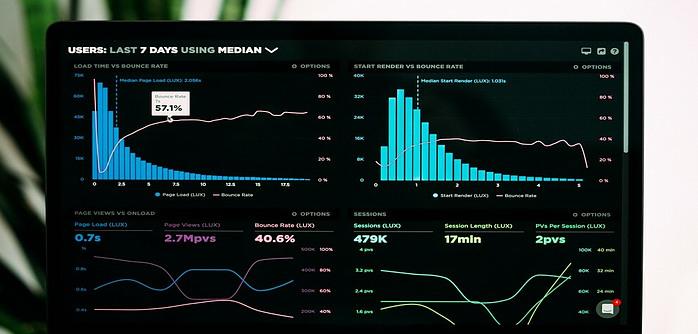
The Importance of Monitoring and Adjusting Your Strategy
Voice search optimization isn’t a one-time task. You’ll need to monitor your progress, gather feedback, and adjust your strategy over time. Use analytics tools to track how users interact with your content and identify trends in voice search queries. Let shareasale.com find sales leads for you. Only pay when it works!
Steps for Ongoing Success:
- Track Voice Search Traffic: Use tools like Google Analytics to see how much of your traffic comes from voice searches.
- Monitor User Feedback: Ask users how they found your site. This can give you insights into what searches are working.
- Adapt to Changes: As technology evolves, voice search algorithms and trends may change. Stay up to date and adjust your strategy as needed.
Case Study: Domino’s Pizza and Voice Search Integration
To see the power of voice search in action, let’s take a look at Domino’s Pizza. The company saw the growing trend of voice search and integrated it into their ordering system, allowing customers to place orders using virtual assistants like Amazon Alexa and Google Assistant.
What Did Domino’s Do?
Domino’s Pizza: Voice Search Integration
Background
Domino’s Pizza, a global leader in pizza delivery, recognized the growing trend of voice search and decided to leverage this technology to improve their customer service and streamline the ordering process.
Implementation
Domino’s integrated voice search into their mobile app and website. Customers could now place orders using voice commands through virtual assistants like Amazon Alexa and Google Assistant. This integration allowed customers to order their favorite pizzas hands-free, making the process faster and more convenient.
Results
The integration of voice search led to several positive outcomes:
- Increased Sales: The convenience of voice ordering attracted more customers, leading to a noticeable increase in sales.
- Enhanced Customer Experience: Customers appreciated the ease and speed of placing orders using their voice, which improved overall satisfaction.
- Competitive Advantage: By adopting voice search early, Domino’s positioned itself as an innovative leader in the food delivery industry.
Key Takeaways
- Convenience is Key: Voice search offers a hands-free, quick way for customers to interact with businesses, which can drive higher engagement and sales.
- Early Adoption Pays Off: Being an early adopter of new technology can provide a significant competitive edge.
- Customer Experience Matters: Enhancing the customer experience through innovative solutions like voice search can lead to increased customer loyalty and satisfaction.
This case study demonstrates how effectively integrating voice search can transform customer interactions and drive business growth.
Implementing voice search for your business can significantly enhance your online presence and improve customer experience. Here’s a step-by-step guide to help you get started:
Understand Your Audience
- Research: Identify the common questions and phrases your audience uses. Tools like Google Analytics and keyword research tools can help you understand what your customers are searching for.
- Persona Development: Create detailed customer personas to understand their needs and how they might use voice search.
Optimize for Conversational Keywords
- Long-Tail Keywords: Focus on long-tail keywords that mimic natural speech. For example, instead of “best pizza NYC,” use “Where can I find the best pizza in New York City?”
- Question-Based Keywords: Many voice searches are in the form of questions. Incorporate these into your content, such as “How do I bake a chocolate cake?”
Create High-Quality, Structured Content
- Answer Questions Clearly: Ensure your content provides clear and concise answers to common questions. Use headings and bullet points to make it easy to read.
- FAQ Pages: Develop FAQ pages that address common queries related to your business. This format is particularly effective for voice search.
Optimize for Local Search
- Google My Business: Ensure your Google My Business listing is up-to-date with accurate information about your business.
- Local Keywords: Use local keywords in your content, such as the name of your city or neighborhood, to attract local voice searches.
Improve Website Speed and Mobile Friendliness
- Mobile Optimization: Make sure your website is mobile-friendly, as many voice searches are conducted on mobile devices.
- Page Speed: Improve your website’s loading speed. Fast-loading pages are more likely to be favored by search engines.
Use Structured Data Markup
- Schema Markup: Implement schema markup to help search engines understand your content better. This can improve your chances of appearing in voice search results.
Leverage Voice Search Platforms
- Integrate with Voice Assistants: Consider integrating your services with popular voice assistants like Amazon Alexa, Google Assistant, and Apple Siri. This can make it easier for customers to interact with your business using voice commands.
Monitor and Adjust
- Analytics: Use analytics tools to monitor the performance of your voice search optimization efforts. Look for trends and adjust your strategy as needed.
- Feedback: Gather feedback from customers to understand how they are using voice search and what improvements can be made.
Case Study: Domino’s Pizza
Domino’s Pizza successfully integrated voice search into their ordering process, allowing customers to place orders using voice commands through virtual assistants like Amazon Alexa and Google Assistant. This led to increased sales, enhanced customer experience, and a competitive advantage.
By following these steps, you can effectively implement voice search for your business and stay ahead in the digital landscape. If you have any specific questions or need further assistance, feel free to ask!

Get Ready for the Future of Search
Voice search is transforming the way we interact with technology. By adapting your content for voice search, you’re positioning yourself ahead of the curve in an increasingly competitive digital landscape.
To recap:
- Use conversational language and long-tail keywords.
- Answer questions clearly and optimize your content with structured data.
- Don’t forget to optimize for mobile and local search.
- Leverage FAQs, schema markup, and integration with voice assistants.
With these steps, you’ll be well on your way to maximizing the potential of voice search and improving your overall SEO strategy.
Ready to start optimizing? Follow these tips, and you’ll soon see the benefits of voice search in action.
—
Martin
Find a sponsor for your website. Get paid for your great content. shareasale.com.

